Portfolio hierarchy
In the section Report/ Portfolio hierarchy you can visualize how the different items within your portfolio are linked. You will see how the strategic themes, strategic goals, epic and features are linked to each other.
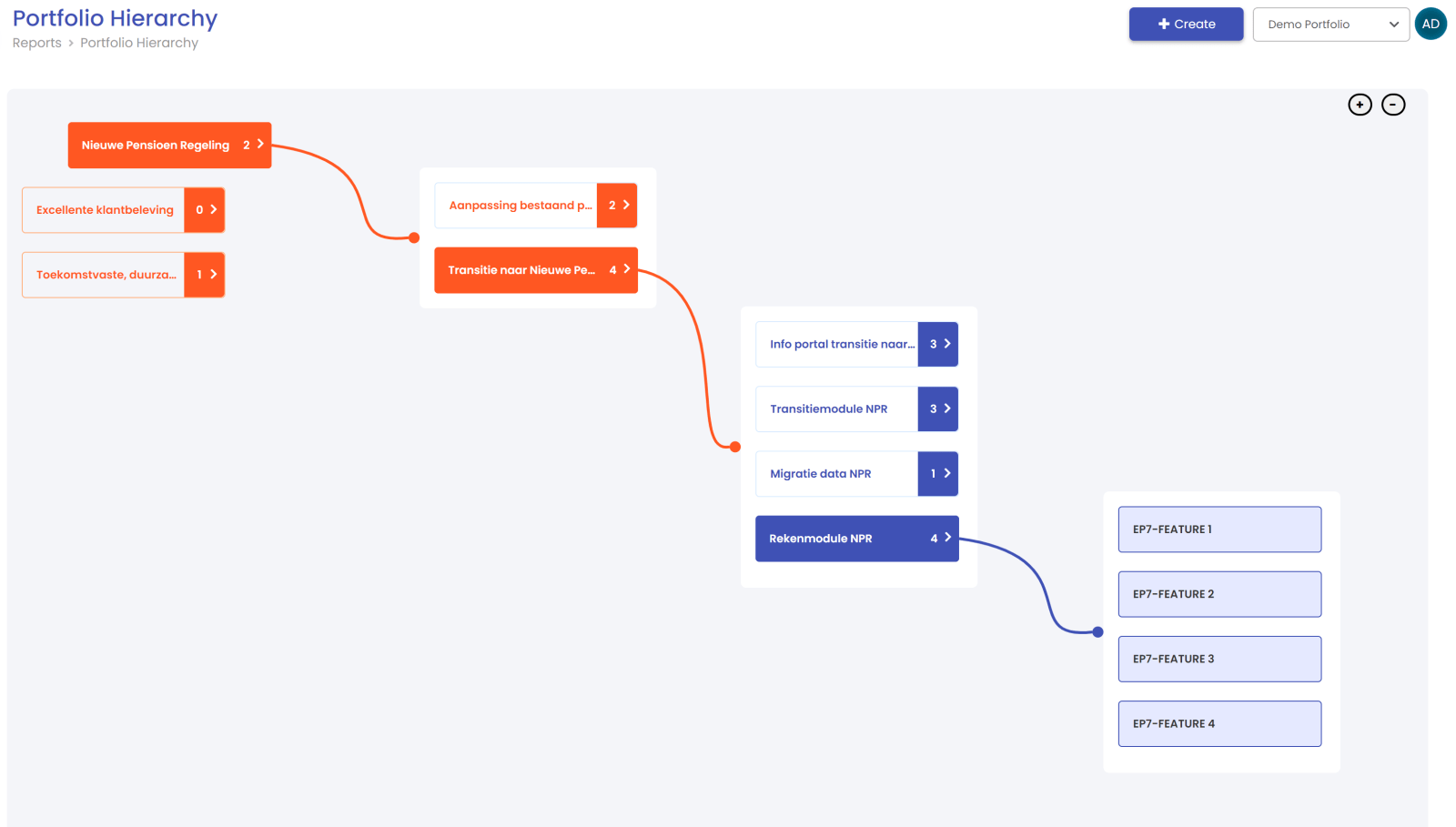
Portfolio/Scenario progress
In the section Reports/Portfolio progress, you will find the status of your portfolio. The items in this overview are the last published version of the work items.
Scenario progress is specific to the chosen scenario.
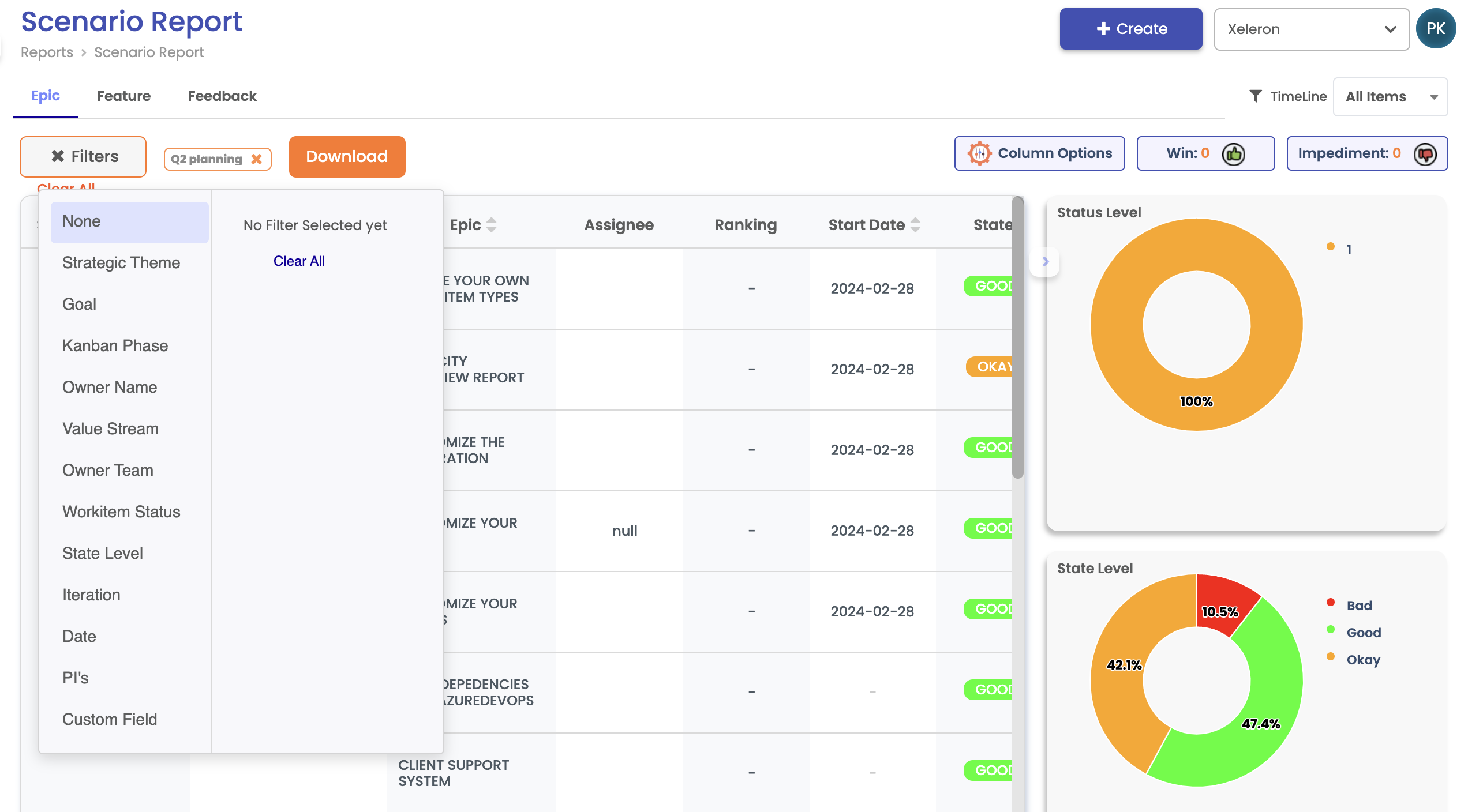
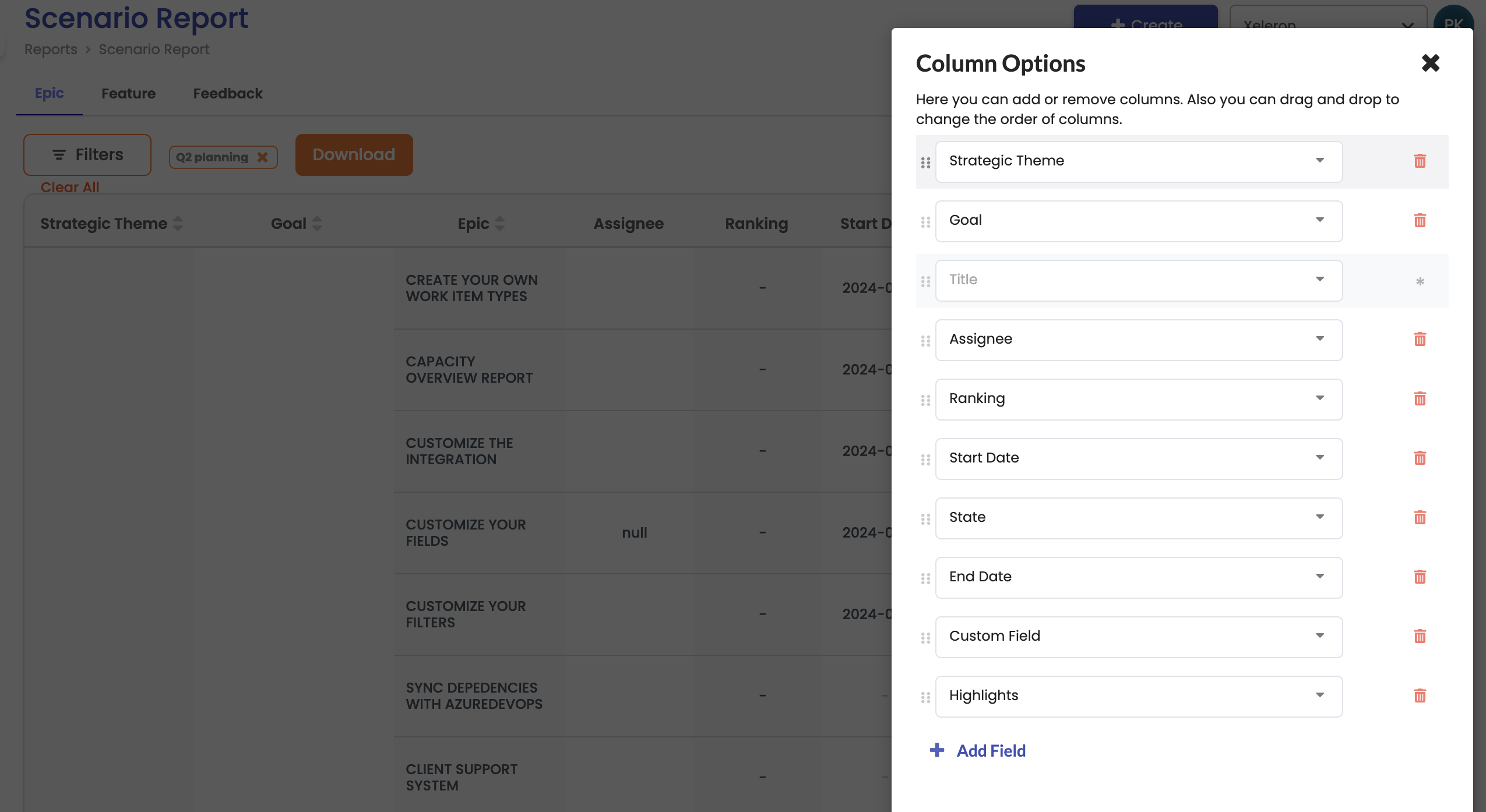
You can use the different filters to determine which part of the portfolio you want to see.
The report can be customised on various aspects.
- You can add and remove columns in the list
- you can change the order of the columns
- You can add custom columns in the report
- You can customize the pie graphs on selected field.
- You can add as many graphs as you want based on the fields you choose.
You can add information on the work items in the section Highlights. You can add the wins or impediments. If you want to delete a highlight, you choose view all. With the help of the delete option, you can remove a remark.
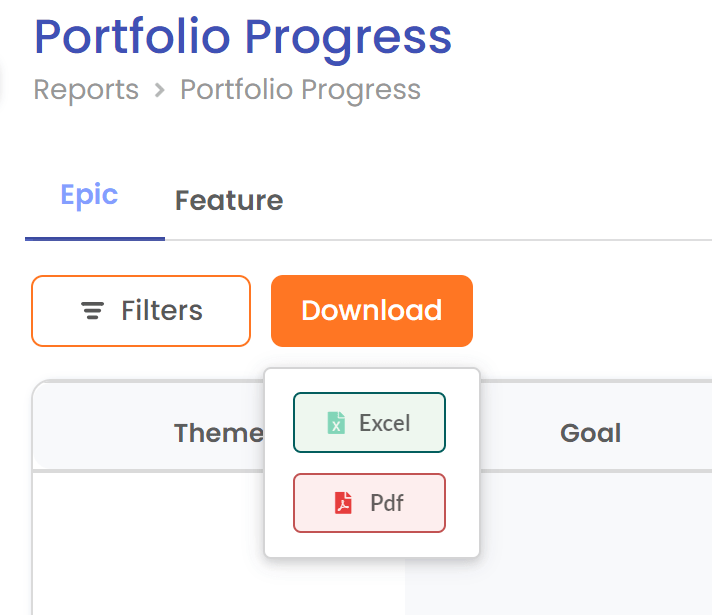
You can download the Portfolio progress report in either Excel or PDF format.
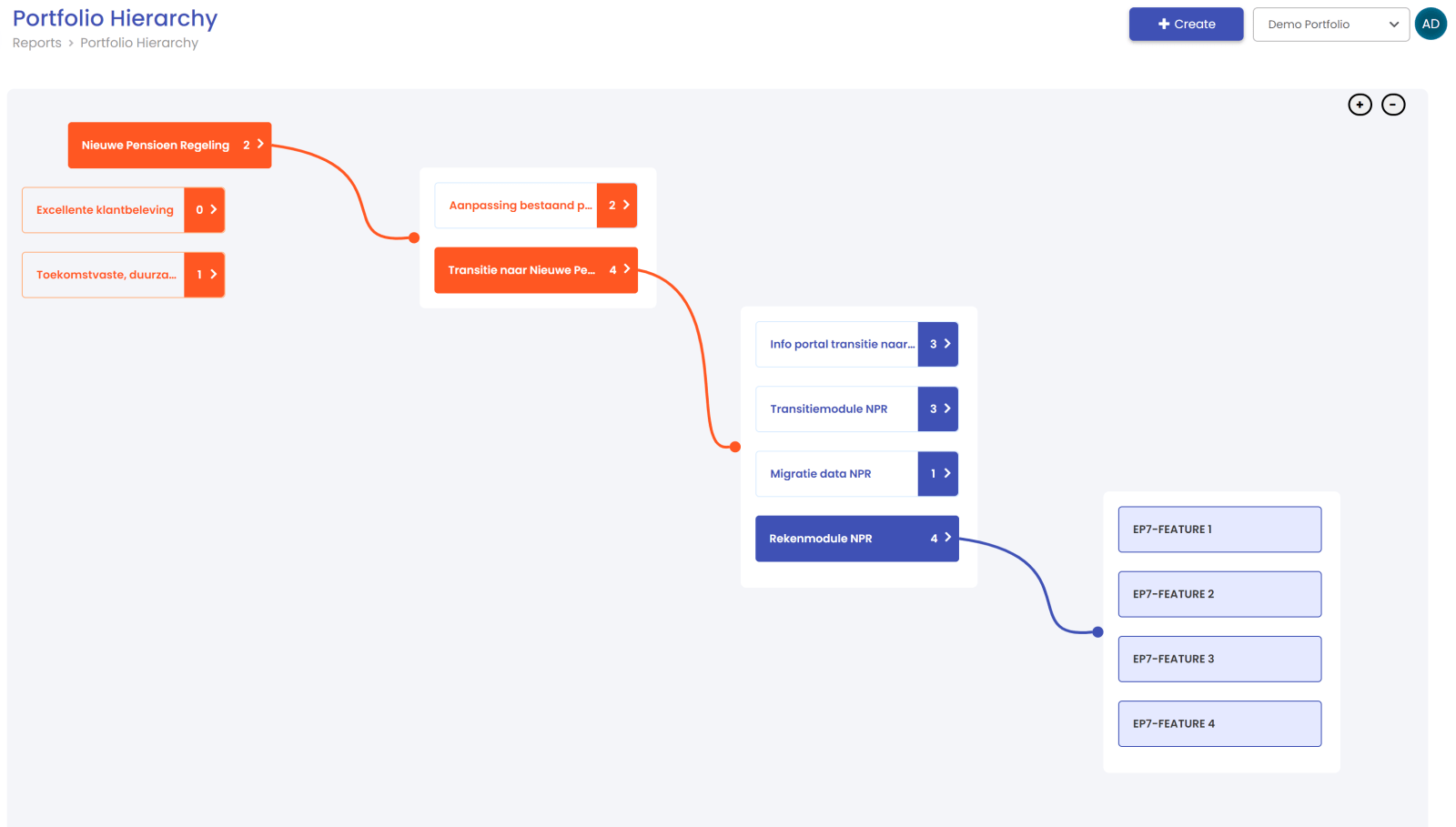
Portfolio hierarchy
In the section Report/ Portfolio hierarchy you can visualize how the different items within your portfolio are linked. You will see how the strategic themes, strategic goals, epic and features are linked to each other.
Portfolio/Scenario progress
In the section Reports/Portfolio progress, you will find the status of your portfolio. The items in this overview are the last published version of the work items.
Scenario progress is specific to the chosen scenario.
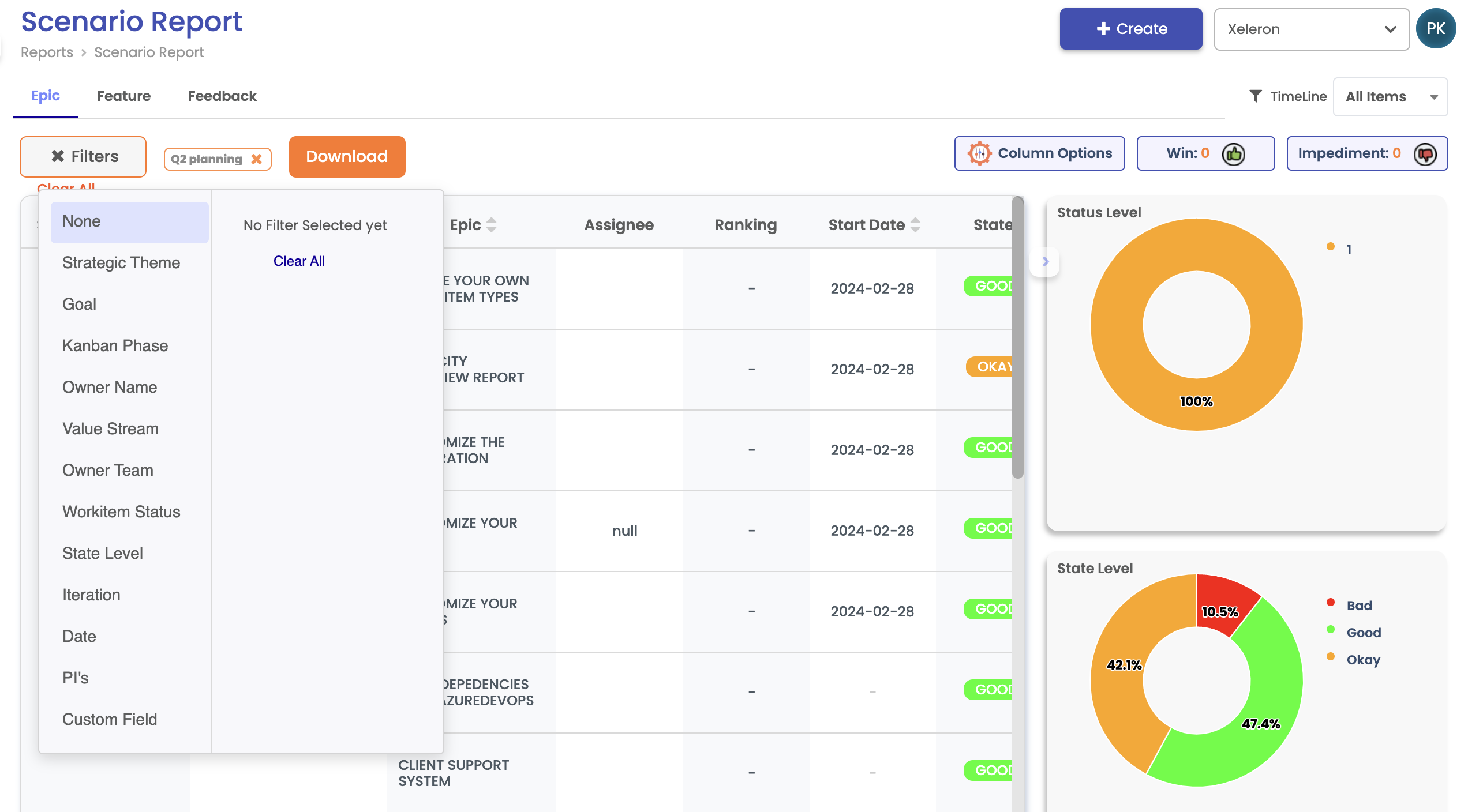
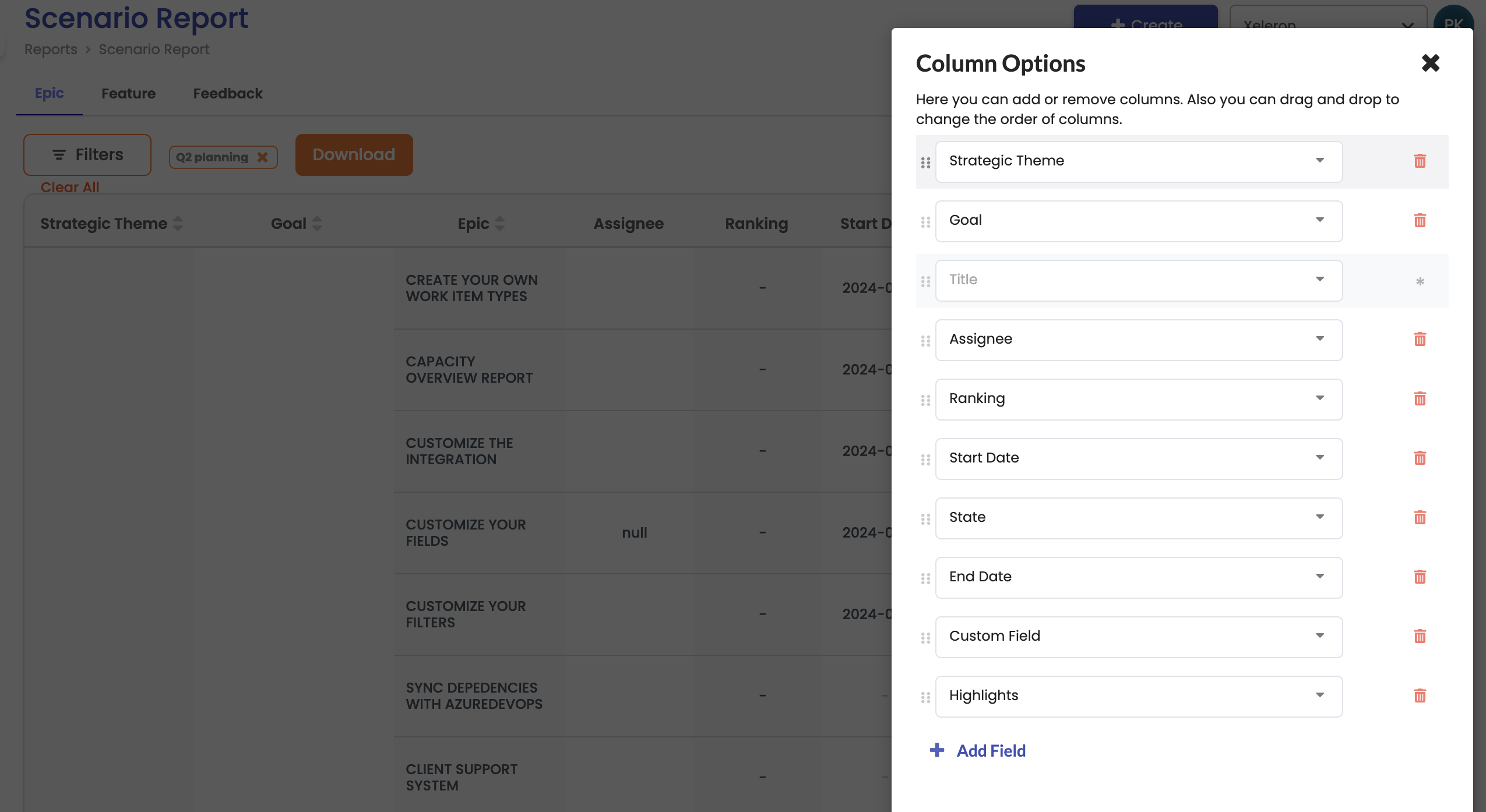
You can use the different filters to determine which part of the portfolio you want to see.
The report can be customised on various aspects.
- You can add and remove columns in the list
- you can change the order of the columns
- You can add custom columns in the report
- You can customize the pie graphs on selected field.
- You can add as many graphs as you want based on the fields you choose.
You can download the Portfolio progress report in either Excel or PDF format. You can download the Portfolio progress report in either Excel or PDF format.
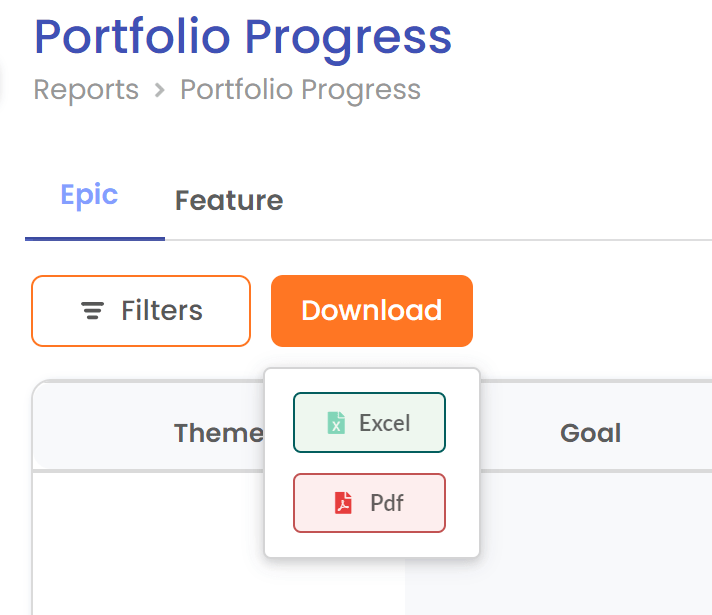
Voorwaarden
Extra
Contact
2612CT Delft
Netherlands
+31 (0)15 2411 880
info@xeleron.nl